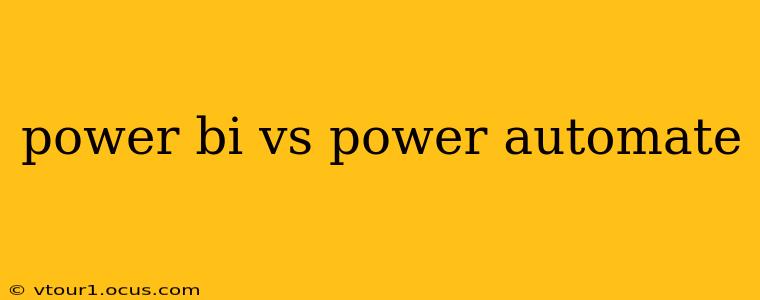Microsoft Power BI and Power Automate are both powerful tools within the Microsoft Power Platform, but they serve distinct purposes. Understanding their individual strengths and how they work together is crucial for leveraging the full potential of this suite. This article will delve into the core differences between Power BI and Power Automate, addressing common questions and highlighting their collaborative capabilities.
What is Power BI?
Power BI is a business analytics service that provides interactive visualizations and business intelligence capabilities. It allows you to connect to various data sources, transform and model that data, and create insightful reports and dashboards. Think of it as your data visualization and reporting powerhouse. You can use it to:
- Visualize data: Create charts, graphs, maps, and other visual representations of your data to understand trends and patterns.
- Create interactive dashboards: Build dynamic dashboards that allow users to drill down into data, explore different perspectives, and gain deeper insights.
- Share insights: Distribute reports and dashboards to colleagues, stakeholders, and clients, enabling data-driven decision-making.
- Analyze data: Use built-in analytics features to identify key performance indicators (KPIs), trends, and anomalies within your data.
What is Power Automate?
Power Automate (formerly Microsoft Flow) is a workflow automation service. It lets you automate repetitive tasks and processes, connecting different apps and services to create efficient workflows. Think of it as your automation engine, capable of:
- Automating repetitive tasks: Eliminate manual data entry, email processing, and other tedious tasks by automating them with workflows.
- Connecting different apps: Integrate various applications and services (like Salesforce, SharePoint, Outlook, and many more) to create seamless workflows between them.
- Creating automated processes: Design sophisticated workflows that trigger actions based on specific events or conditions.
- Improving efficiency: Streamline business processes and increase productivity by automating tasks and workflows.
Power BI vs. Power Automate: Key Differences Summarized
| Feature | Power BI | Power Automate |
|---|---|---|
| Primary Function | Data visualization and business intelligence | Workflow automation and process integration |
| Output | Reports, dashboards, visualizations | Automated workflows, process improvements |
| Focus | Data analysis and insight generation | Task automation and process optimization |
| User Interaction | Primarily interactive, user-driven analysis | Often runs in the background, automated |
How Do Power BI and Power Automate Work Together?
While distinct, Power BI and Power Automate are incredibly powerful when used together. Power Automate can significantly enhance the data used in Power BI by:
- Automating Data Refresh: Power Automate can schedule regular data refreshes in Power BI, ensuring your dashboards always reflect the latest information. This eliminates manual intervention and guarantees up-to-date insights.
- Data Cleaning and Preparation: Automate data cleansing and transformation tasks before they are loaded into Power BI. This improves data quality and reduces manual effort.
- Data Integration: Connect to various data sources and consolidate data from multiple systems before importing it to Power BI, creating a single source of truth.
- Triggering Reports Based on Events: Set up Power Automate to automatically generate and distribute Power BI reports when specific events occur. For example, send a daily sales report at the end of each business day.
Frequently Asked Questions (FAQs)
Which tool should I use first?
This depends on your needs. If your primary goal is to visualize and analyze existing data, start with Power BI. If your main focus is on automating tasks and processes, begin with Power Automate. Often, you'll use both together for maximum impact.
Can I use Power Automate to create dashboards?
No, Power Automate doesn't directly create dashboards. Its role is to automate processes. Power BI is the tool for creating dashboards and visualizing data.
Can I use Power BI to automate workflows?
No, Power BI is not designed for workflow automation. Power Automate is the dedicated tool for this purpose.
Are Power BI and Power Automate expensive?
Pricing depends on the specific licenses and features you choose. Microsoft offers various plans, from free community editions to enterprise-level solutions. Exploring the Microsoft Power Platform pricing page will provide more details.
By understanding the distinct roles of Power BI and Power Automate and how they synergistically work together, you can unlock significant improvements in data analysis, reporting, and overall business efficiency. Remember to carefully assess your specific needs and choose the tools that best address your challenges.