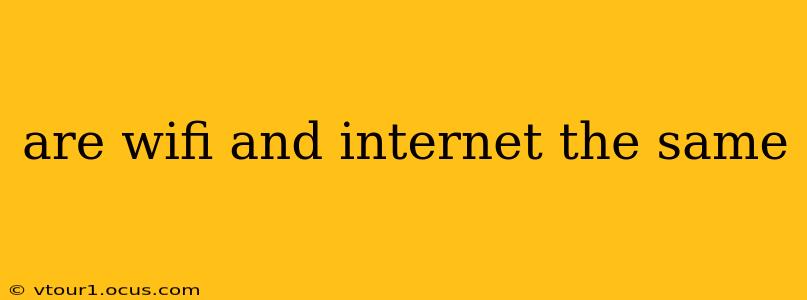While the terms "WiFi" and "internet" are often used interchangeably, they are not the same thing. Understanding the distinction is crucial for anyone navigating the digital world. Think of it like this: the internet is the vast ocean of information, while WiFi is a specific boat that allows you to access it.
What is the Internet?
The internet is a global network of interconnected computer networks. It's a massive system allowing billions of devices worldwide to communicate and share information. This information ranges from emails and website content to videos, images, and countless other data streams. To access the internet, you need a connection to one of these networks, which is typically provided by an internet service provider (ISP).
What is WiFi?
WiFi (Wireless Fidelity) is a wireless networking technology that allows devices like computers, smartphones, and tablets to connect to the internet without using cables. It utilizes radio waves to transmit data between a WiFi router and your devices. The router itself is connected to the internet, either via a cable connection (like DSL or fiber optic) or a wireless connection (like a cellular modem). WiFi is simply a method of accessing the internet, not the internet itself.
Can you have WiFi without the internet?
Yes, absolutely. You can set up a WiFi network without connecting it to the internet. This creates a local area network (LAN) where devices can communicate with each other, sharing files and resources, but without access to the broader global internet. This is often used in businesses or homes for internal networking purposes.
Can you have the internet without WiFi?
Yes, you can access the internet without WiFi. This is done via a wired connection, using Ethernet cables that directly connect your device to your modem or router. Many people prefer wired connections for their speed and stability, especially when streaming high-definition video or playing online games.
What are the differences between WiFi and internet connections?
Here's a table summarizing the key differences:
| Feature | WiFi | Internet |
|---|---|---|
| Definition | Wireless networking technology | Global network of computer networks |
| Connection | Wireless (radio waves) | Wired or wireless |
| Access Method | One way to access the internet | The vast network itself |
| Range | Limited to the WiFi network's range | Global |
| Speed | Varies greatly depending on factors like router and interference | Varies greatly depending on ISP and connection type |
| Security | Can be secured with passwords | Security depends on individual websites and services |
How do WiFi and the internet work together?
Your internet service provider (ISP) provides you with an internet connection. Your modem receives this connection, and a router (often combined with the modem) then distributes it wirelessly via WiFi or wired connections (Ethernet) to your devices. Essentially, WiFi acts as a bridge, allowing your devices to conveniently access the vast resources of the internet.
This explanation provides a comprehensive understanding of the relationship between WiFi and the internet, addressing the common confusion surrounding these two distinct but interconnected concepts. Understanding this difference is key to troubleshooting internet connectivity issues and optimizing your online experience.